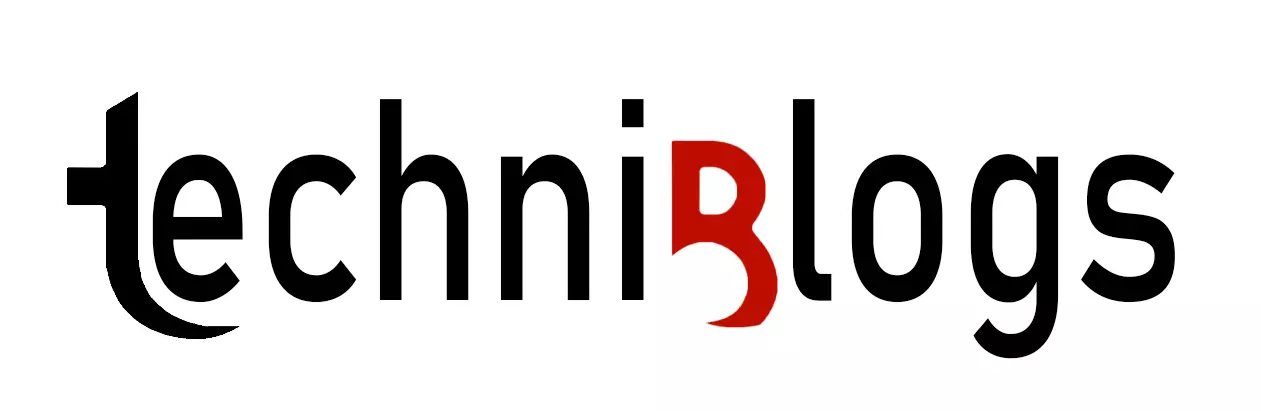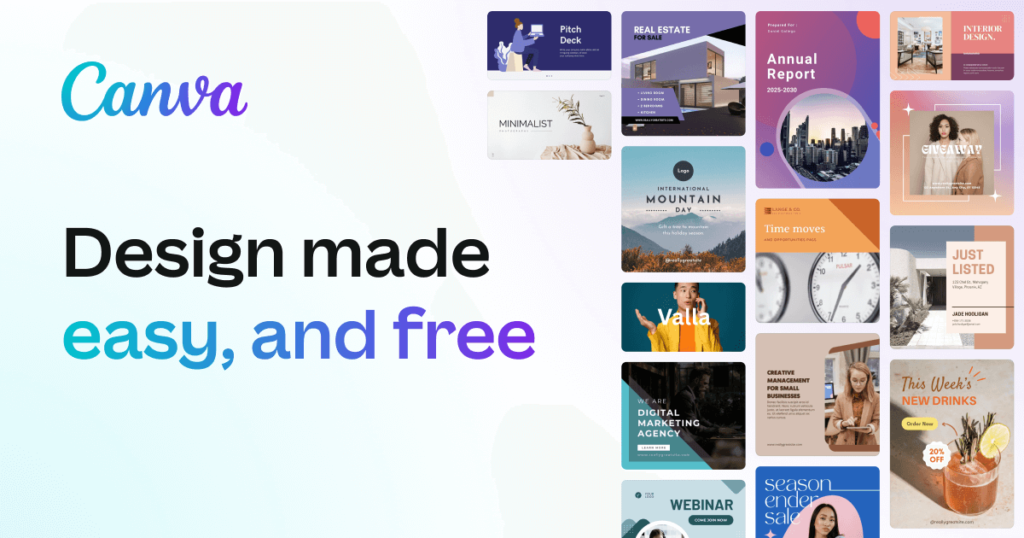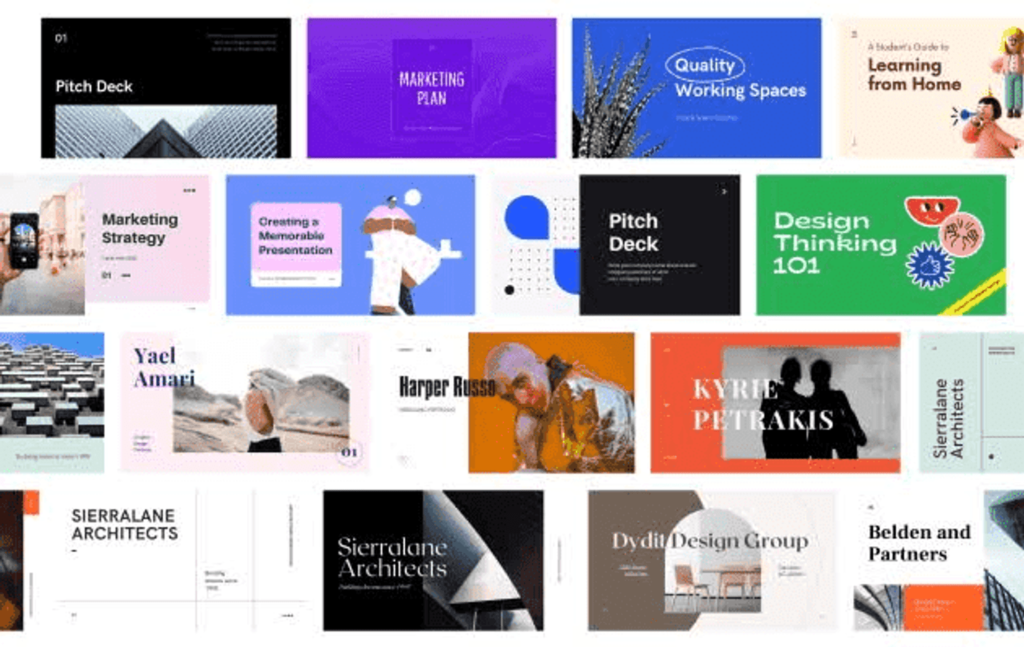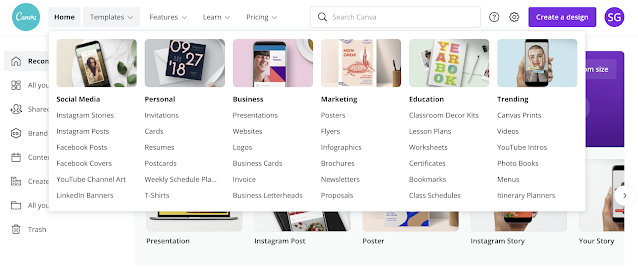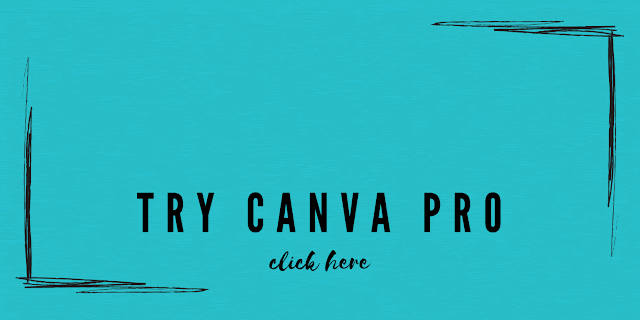If you’re a web content creator, you’ve probably heard of Canvas, but if you haven’t, why am I here?
Canva is one of the best graphic design platforms that can create any type of social media and even PDF documents.
I’ve been on and off Canva for several years, but I couldn’t be more wrong. This is one app that can create apps for me with all my other social media.
However, this is not an image editing application.
Canva is a great software and why you should use it: Here Is It Why..
Freemium
- Canva has its own professional features, but it’s mostly free. In its free version, you get almost everything you need to create your own graphic designs and videos. Its free version comes with photos, videos, many templates, and even graphics and sounds for slides or other videos.
If you’re a social media marketer or digital content creator who doesn’t want to rely heavily on a professional graphic designer, you can easily use the free version of Canva.
User Friendly UI
- As I mentioned before, if you don’t want to depend on a professional graphic designer, Canva is the easiest tool to make professional graphics for social media, and it’s not just limited to photos, you can create presentations, videos. , trailers, infographics, posters, banners, worksheets and even a website.
Many templates are included and you can choose from a large number of templates for different graphics and also for free. Of course, the pro version has even more designs, but I think the free version should be enough.
If you want your content to be unique and rare, you can choose Canva pro version because many people use too many free templates.
Templates make it easy to customize your graphics to match your branding or needs, and you’re good to go. No prior design skills are required.
Huge Media & Stock Library
- Canva offers stock images, videos, elements, fonts and even audio. You don’t have to search the internet to find copyrighted images, videos, elements or sounds, especially if you’re short on design time, because they’re all available in the app itself. Sure, you can browse other media sites, but the built-in heartless graphics just save a lot of time. Elements are also harder to scroll, so this is a huge plus for Canva.
Huge Free Templates Library
All of these are available in the free version of Canva, and the pro offers more amazing features like creating your own branding toolkit, background remover (for creating PNG/vector images), access to even more media and templates, and more…