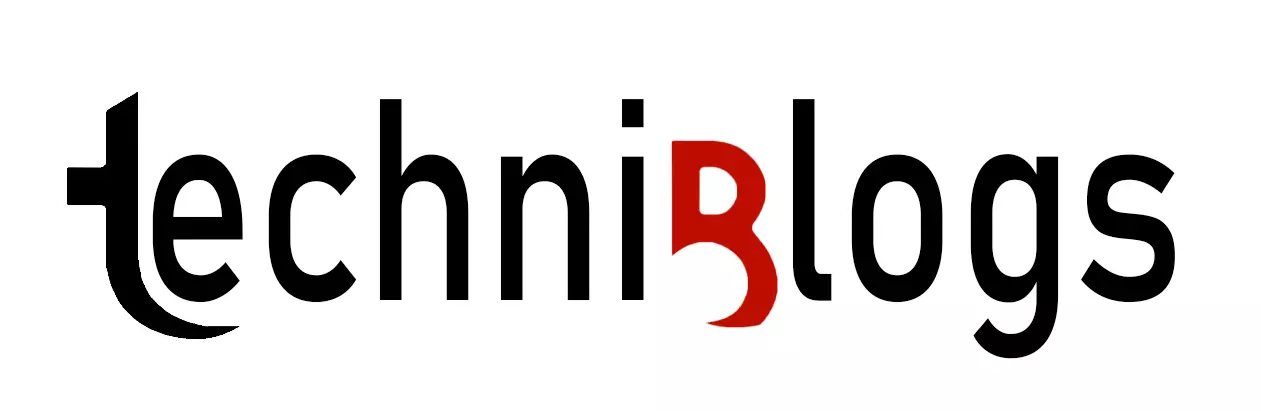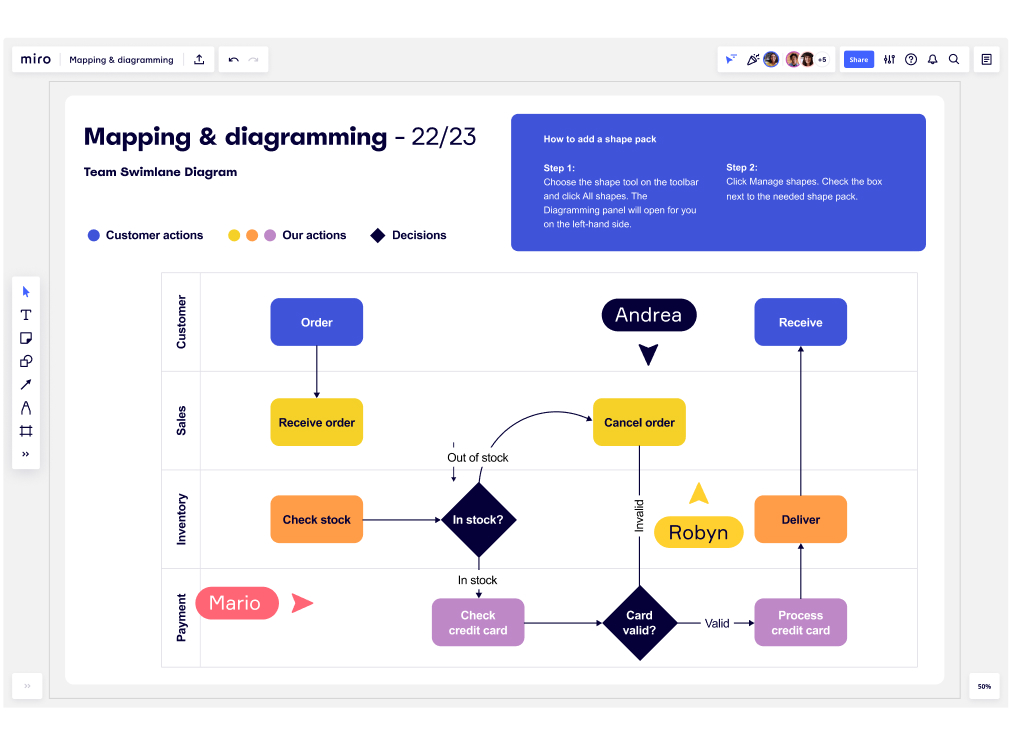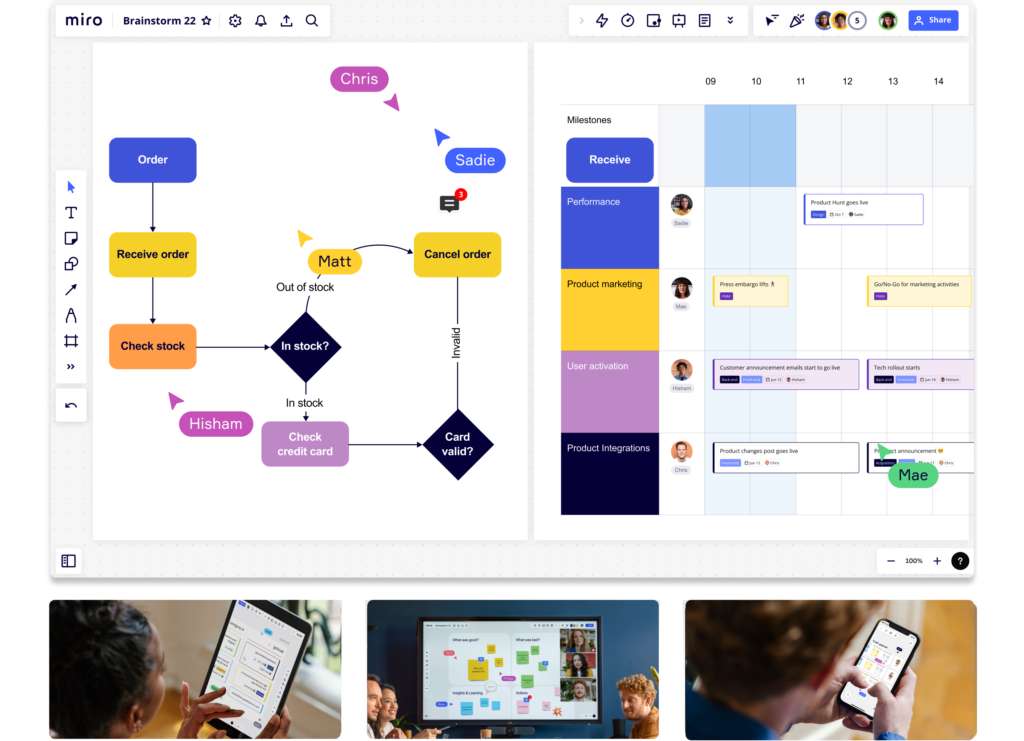In today’s rapidly evolving digital landscape, the way we work, collaborate, and express our creativity has been completely transformed. Remote work, virtual teams, and distributed collaboration have become the norm, demanding innovative tools that can bridge the gap between physical presence and digital interaction. Miro, a dynamic online collaborative whiteboarding platform, has emerged as a trailblazer in this space, offering individuals and teams an unparalleled canvas to brainstorm, plan, design, and innovate collectively, regardless of geographical boundaries.
The Power of Miro: A Versatile Collaborative Canvas
At its core, Miro provides a virtual canvas that mirrors the experience of brainstorming and collaborating on a physical whiteboard. However, Miro takes this concept several steps further by incorporating a vast array of features that enhance creativity, foster collaboration, and drive productivity. Whether you’re a remote team seeking to visualize ideas or an educator looking to engage students in a virtual classroom, Miro has something to offer.
Key Features and Functionalities
Real-Time Collaboration: Miro thrives on real-time collaboration, allowing multiple users to simultaneously edit, comment, and brainstorm on the same board, regardless of their physical location. This instant interaction fosters creativity and eliminates the time delays associated with traditional collaboration methods.
Versatile Templates: Miro offers an extensive library of templates tailored for various use cases, such as brainstorming sessions, project management, user story mapping, design sprints, and more. These templates provide a structured starting point, helping teams dive into their projects with ease.
Intuitive Interface: The platform’s user-friendly interface makes it easy for both tech-savvy individuals and those less familiar with digital tools to jump right in. The drag-and-drop functionality, along with a variety of pre-built widgets, ensures that users can design their boards with minimal learning curve.
Integration with Popular Tools: Miro seamlessly integrates with other popular tools like Jira, Slack, Trello, and Microsoft Teams. This integration streamlines workflows, allowing teams to import and export content effortlessly and enhancing their existing tool sets.
Virtual Workshops and Collaboration Sessions: Miro’s platform isn’t limited to static boards. It enables dynamic workshops and collaboration sessions with video conferencing integrations. This ensures that teams can brainstorm, ideate, and make decisions together, regardless of their geographical locations.
Rich Media Support: In addition to text and drawings, Miro supports various media types such as images, videos, and PDFs. This allows for comprehensive visual presentations that encompass diverse types of content.
Applications Across Industries
Miro’s flexibility makes it applicable across a wide range of industries and professions:
Design and Creativity: Design teams can use Miro to sketch out wireframes, storyboards, and user interfaces collaboratively. The platform’s infinite canvas enables expansive ideation, ensuring no creative thought is left behind.
Agile and Project Management: Agile teams can leverage Miro for sprint planning, retrospectives, and visualizing workflows. Customizable boards make it easy to tailor the platform to specific methodologies and processes.
Education and Training: Educators can engage students in a virtual classroom, encouraging participation and interaction through collaborative assignments and visual learning materials.
Strategy and Innovation: Strategic planning sessions and brainstorming workshops benefit from Miro’s ability to facilitate idea generation, organization, and prioritization in a visually engaging manner.