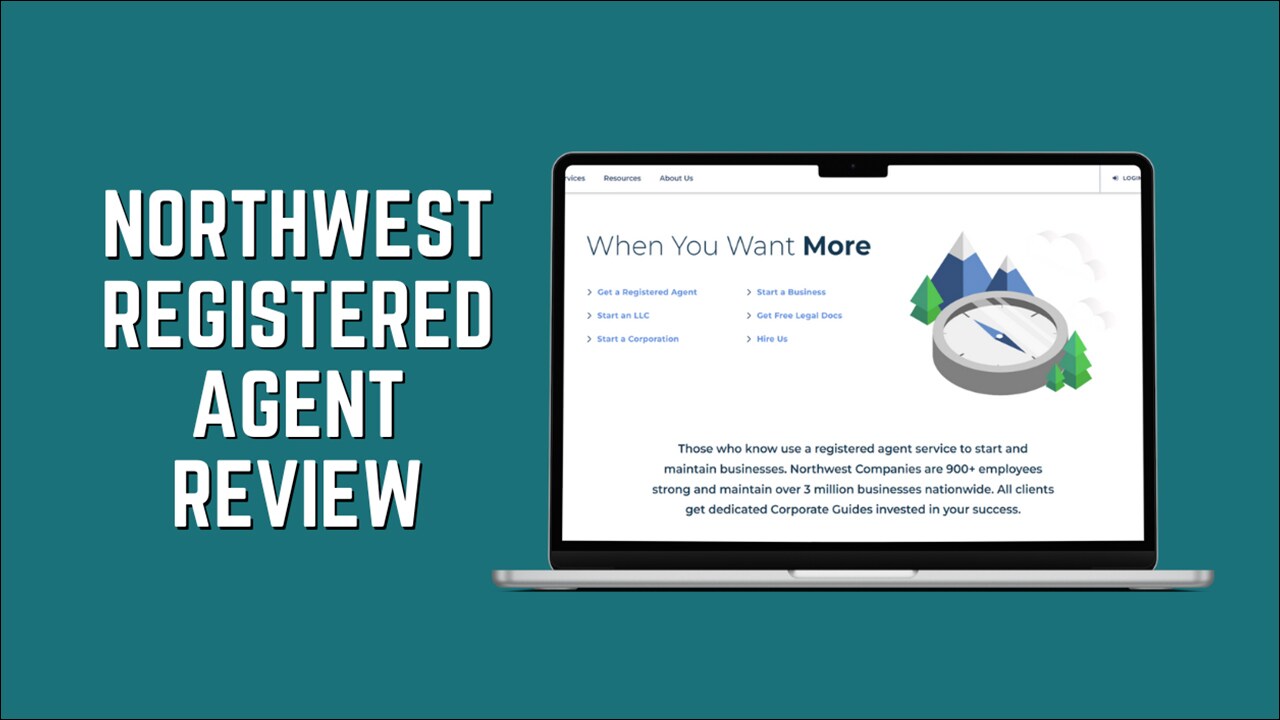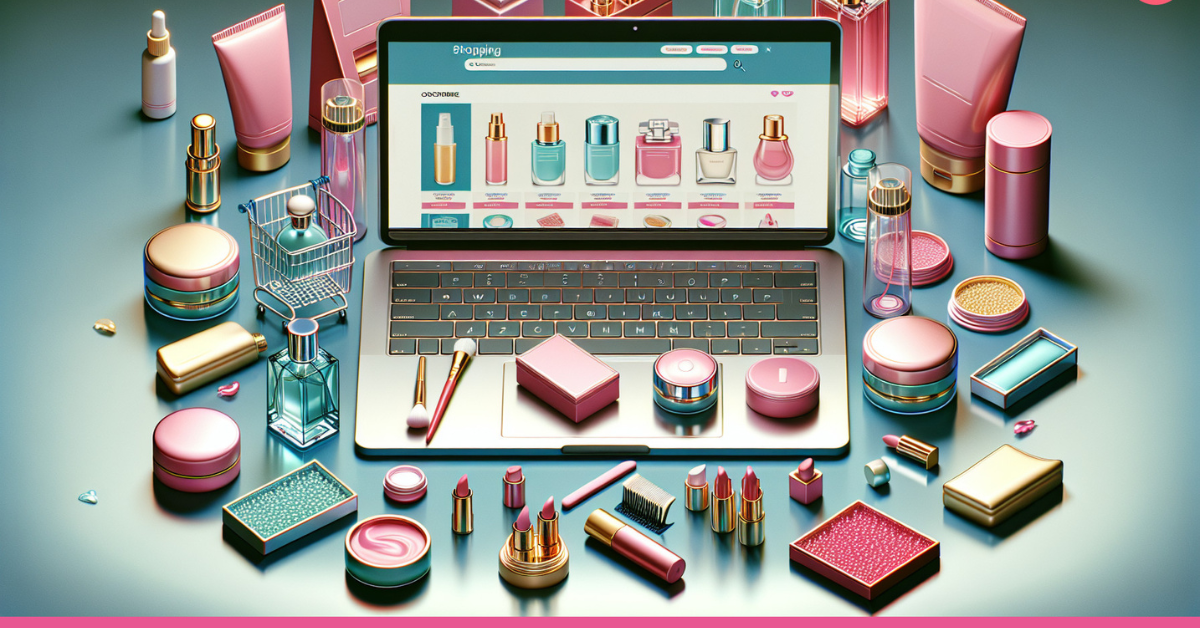Stay Safe Online: Why 1Password Is the Ultimate Digital Security Companion
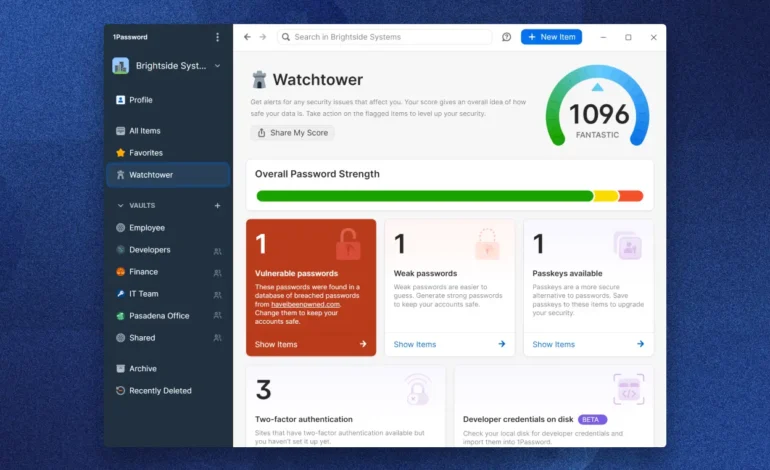
Introduction: The Digital Age Needs Smarter Security
In today’s world, our lives are spread across countless online platforms—from banking and shopping to communication and work. Each of these accounts requires a password, and often, we fall into the trap of reusing or simplifying them for convenience. Unfortunately, that convenience can lead to security risks, identity theft, and data breaches.
That’s where 1Password comes in.
1Password isn’t just another password manager—it’s a powerful digital vault designed to keep your credentials, private documents, and personal data safe from prying eyes. With cutting-edge encryption, zero-knowledge architecture, and seamless multi-device support, it provides an all-in-one solution for modern security needs.
Let’s explore what makes 1Password an essential tool for individuals, families, and businesses looking to stay protected in the digital era.
1. What Is 1Password and How Does It Work?
At its core, 1Password is a password management platform that stores and protects your sensitive information in a secure, encrypted vault.
Here’s how it works:
-
You create a master password, which is the only one you’ll ever need to remember.
-
1Password then generates and stores complex, unique passwords for all your accounts.
-
With its autofill feature, logging into websites or apps becomes effortless—no more password resets or sticky notes on your desk.
Whether it’s your Netflix login, online banking details, or work credentials, 1Password ensures everything is safe, synced, and accessible only to you.
2. Why 1Password Stands Out: Advanced Security Architecture
When it comes to digital security, 1Password is among the most trusted tools in the industry—and for good reason.
Zero-Knowledge Encryption
1Password uses 256-bit AES encryption with a zero-knowledge model, meaning even the company itself cannot see or access your stored information. Everything is encrypted locally on your device before it’s synced to the cloud.
The Secret Key Advantage
In addition to your master password, 1Password adds a unique Secret Key—a locally generated code that acts as a second layer of defense. Together, they form a near-impenetrable wall against unauthorized access.
Secure Remote Password Protocol (SRP)
When you log in, your credentials are never transmitted in plain text. Instead, 1Password uses SRP to verify your identity securely, preventing interception or phishing attempts.
This multi-layered approach ensures that your data remains yours—and yours alone.
3. Effortless Access Across All Devices
One of 1Password’s most convenient features is its seamless cross-platform compatibility. It works effortlessly on:
-
Windows, macOS, and Linux
-
iOS and Android devices
-
Major web browsers (Chrome, Firefox, Edge, Safari, and more)
You can access your vault anywhere—at home, at work, or on the go—without compromising security.
Autofill Made Simple
With 1Password’s autofill functionality, you can log into accounts instantly with just a click or tap. This saves time while keeping your passwords complex and secure.
So, whether you’re managing dozens of work credentials or personal subscriptions, 1Password keeps your online life organized and protected.
4. Smart Tools That Strengthen Your Security
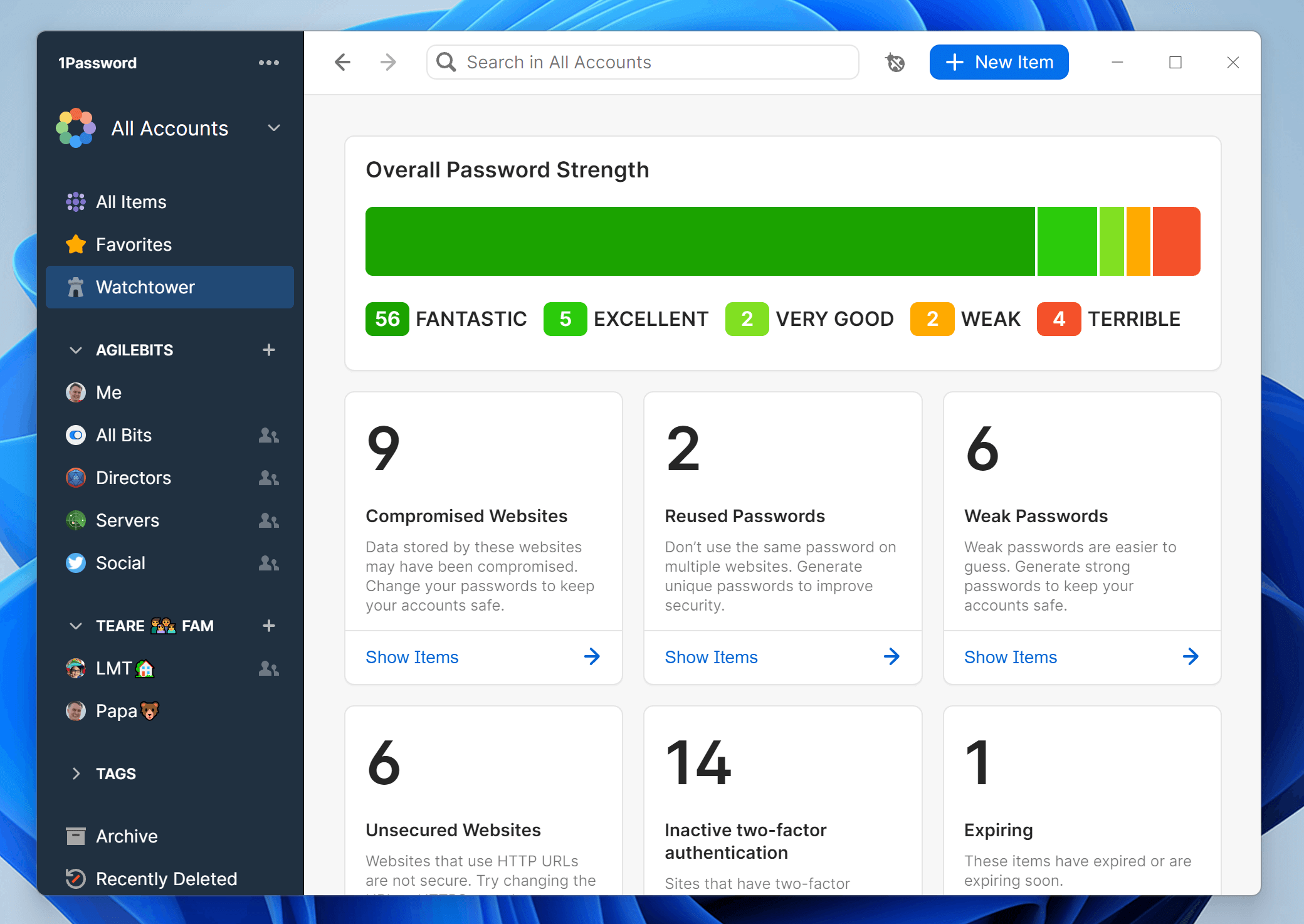
1Password isn’t just about storing passwords—it’s about improving your overall security posture.
Watchtower: Your Personal Security Assistant
The Watchtower feature continuously monitors your passwords for weaknesses, reuses, or known data breaches. It alerts you in real time, helping you take immediate action to stay protected.
Travel Mode
This feature allows you to temporarily remove sensitive vaults from your device when crossing borders or traveling through high-risk areas. Once safe, you can easily restore them with a click.
Secure Notes and Documents
Beyond passwords, you can store important files—like ID scans, recovery codes, or banking details—safely within your 1Password vault.
With these smart features, 1Password transforms digital security from a burden into a simple, proactive habit.
5. 1Password for Teams and Businesses
In an age of remote work and digital collaboration, businesses face growing cybersecurity challenges. 1Password offers enterprise-grade solutions designed to protect sensitive company data without slowing down productivity.
Key Benefits for Teams:
-
Shared vaults: Grant employees access only to what they need.
-
Access controls: Define permissions and revoke access instantly.
-
Activity logs: Track who accessed what and when.
-
Compliance-ready: 1Password helps organizations meet industry regulations with strong encryption and reporting tools.
From startups to global enterprises, 1Password simplifies password management while keeping data safe across teams and devices.
6. Plans for Everyone: Individuals, Families, and Businesses
1Password’s versatility is one of its greatest strengths. Whether you’re managing your own passwords or safeguarding an entire household, there’s a plan that fits your needs.
For Individuals:
-
Unlimited password storage
-
Device syncing
-
Watchtower alerts
For Families:
-
Up to 5 members (expandable)
-
Shared vaults for joint accounts
-
Easy recovery for family members
For Businesses:
-
Centralized admin controls
-
Team sharing and permissions
-
Detailed usage analytics
Each plan offers strong encryption, seamless syncing, and intuitive design—making it suitable for users of all technical levels.
7. Practical Tips for Getting the Most Out of 1Password
To truly maximize the power of 1Password, consider these best practices:
-
Use a strong master password: Make it long and memorable—your digital vault depends on it.
-
Enable two-factor authentication (2FA): Add an extra layer of protection for your 1Password account.
-
Regularly review Watchtower alerts: Stay informed about compromised credentials.
-
Create separate vaults: Organize personal, work, and family passwords for clarity and control.
-
Use the browser extension: It speeds up autofill and makes storing new passwords effortless.
By following these steps, you’ll turn 1Password into your personal cybersecurity command center.
8. Why Millions Trust 1Password
What truly sets 1Password apart is its combination of security, simplicity, and transparency.
Unlike many competitors, it doesn’t trade privacy for convenience. The encryption model ensures that even if the company’s servers were breached, your data would remain unreadable.
Moreover, 1Password’s intuitive interface and outstanding customer support make it accessible to everyone—from tech enthusiasts to casual users who just want peace of mind.
Conclusion: Take Control of Your Digital Security Today
Cyber threats are evolving faster than ever, but so are the tools that protect us. 1Password provides a simple, secure, and reliable way to safeguard everything that matters online—from passwords to private files and beyond.
Whether you’re managing your own accounts, sharing credentials with family, or protecting business data, 1Password delivers a perfect balance of power and simplicity.
It’s time to stop worrying about forgotten passwords and start focusing on what truly matters. Your digital life deserves the protection of 1Password—the key to staying safe, secure, and stress-free in the online world.