The Ultimate Guide to Creating Professional-Quality Videos Effortlessly

Introduction: Why CapCut Has Become a Creator’s Essential Tool
In today’s digital world, video content rules every platform—Instagram, YouTube, TikTok, Facebook, and even business websites. Whether you’re a creator, influencer, marketer, or complete beginner, high-quality video production has never been more important. But professional editing software can be expensive, complicated, and time-consuming.
That’s exactly where CapCut steps in.
CapCut has become one of the most widely used, beginner-friendly, and highly versatile video editing tools available today. It empowers creators with features that typically require expensive software—yet it’s free, easy to use, and extremely powerful. From AI-powered editing to advanced transitions, CapCut offers everything you need to produce videos that look polished, cinematic, and social-media-ready.
In this guide, we’ll explore every important aspect of CapCut, including features, benefits, practical tips, and professional editing strategies you can use today to transform your content.
What Makes CapCut a Game-Changer in Video Editing?
CapCut isn’t “just another editing app.” It’s a complete ecosystem designed for today’s content creators. Here’s why it stands out:
1. Completely Free (with Pro Options)
Unlike most video editing tools that hide essential features behind paywalls, CapCut allows you to use professional-grade tools at no cost. This makes it accessible for students, freelancers, small businesses, and social media creators.
2. Beginner-Friendly Interface
The layout is clean, intuitive, and easy to learn—even if you’ve never edited videos before. With simple drag-and-drop controls, you can create a smooth video within minutes.
3. AI-Powered Editing Tools
CapCut has heavily integrated AI to make editing effortless:
-
Auto captions
-
AI background removal
-
AI noise reduction
-
Face enhancement
-
Style filters
-
Auto cutout for objects
-
AI music recommendations
These tools help you create highly engaging videos without spending hours in manual editing.
4. Professional-Level Templates
From trending Reels to cinematic edits, CapCut offers thousands of templates. These are especially useful for:
-
Social media creators
-
Businesses running ads
-
Influencers growing engagement
-
Beginners learning editing flow
Templates allow you to simply replace media and get studio-level results.
5. Cross-Device Flexibility
CapCut works on:
-
Mobile
-
Desktop
-
Web browser
This means you can edit anywhere. Many creators begin on mobile and finish their final touches on desktop.
Core Features of CapCut That Every Creator Should Know
CapCut packs an impressive set of tools. Here are the ones that can instantly elevate your video quality:
1. Video Timeline Editing
The multi-layer timeline allows you to:
-
Add multiple video tracks
-
Adjust timing
-
Create split screens
-
Layer audio and effects
This makes editing granular and precise—similar to high-end tools like Premiere Pro or Final Cut.
2. Advanced Text & Captions
Captions are crucial for retaining viewer attention. CapCut offers:
-
Auto text-to-speech
-
Auto-generated subtitles
-
Dozens of modern text styles
-
Animated typography
Perfect for TikTok, Reels, Shorts, and educational content.
3. Transitions & Effects
CapCut includes professional transitions such as:
-
Smooth zoom
-
Spin
-
Shake
-
Blur
-
Flash
-
Swipe
And hundreds of effects like VFX, glitch, cinematic color grading, and anime-style filters.
4. Audio Editing Tools
Good audio = professional content. CapCut helps with:
-
Noise reduction
-
Equalizer
-
Auto beat sync
-
Sound effects library
-
Voice changer
Matching beats to transitions is extremely easy and creates visually satisfying edits.
5. Green Screen & Layer Effects
CapCut’s cutout feature lets you remove backgrounds instantly without needing a physical green screen. This is great for:
-
Reaction videos
-
Tutorials
-
Gaming content
-
Commentary videos
6. High-Resolution Exporting
You can export videos at:
-
720p
-
1080p
-
2K
-
4K
This makes CapCut suitable for both mobile creators and full-scale social media agencies.
Practical Tips to Get the Most Out of CapCut
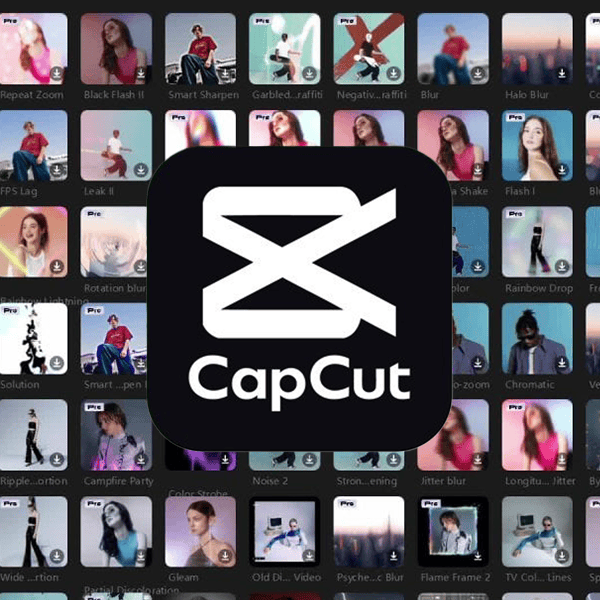
Now that you understand what CapCut can do, here’s how to use it like a pro.
1. Start with a Clear Concept
Before editing, define your content purpose:
-
Is it educational?
-
Entertaining?
-
Promotional?
-
Aesthetic?
Your concept will determine your template, music choice, transition style, and video pacing.
2. Use Templates to Speed Up Your Workflow
If you’re creating:
-
Reels
-
TikTok videos
-
Promotional ads
-
Trends
-
Montages
Templates save tons of time. You can still customize them later for a unique touch.
3. Keep Transitions Smooth
Avoid using too many flashy transitions. Instead:
-
Use smooth, modern transitions
-
Match them to beats
-
Add subtle motion blur
Simplicity often looks more professional.
4. Focus on Good Lighting & Clean Footage
Even the best editor can’t fix shaky, grainy footage. Try to record with:
-
Good natural light
-
A tripod or stable surface
-
A clean background
-
Balanced audio
CapCut can enhance, but it’s always best to start with quality footage.
5. Use Auto-Captions for Better Engagement
Most people watch videos without sound. Auto-captions help:
-
Improve reach
-
Increase watch time
-
Retain viewer attention
Customize your captions with fonts, colors, and animations for a polished look.
6. Leverage AI Tools
The AI background remover and AI face enhancement are must-try features. These instantly give your videos a clean, polished feel.
7. Color Grade for a Cinematic Look
Try adjusting:
-
Contrast
-
Saturation
-
Temperature
-
Highlights
-
Shadows
Or apply built-in LUTs to give your videos a unique aesthetic vibe.
8. Export Correctly for Each Platform
Use these export settings:
-
Reels/TikTok/Shorts: 1080×1920 (Vertical)
-
YouTube: 1920×1080 (Horizontal)
-
Cinematic video: 4K 30fps
-
Gaming: 1080p 60fps
This ensures your content looks crisp everywhere.
CapCut vs. Traditional Editors: Why It Wins for Modern Creators
While tools like Adobe Premiere Pro or Final Cut Pro are powerful, CapCut provides tremendous value because:
✔ It’s free
✔ It’s easy to learn
✔ It’s mobile-friendly
✔ It offers AI tools that save time
✔ It’s optimized for short-form social content
✔ It provides ready-made trends and templates
This makes CapCut ideal not just for beginners, but also for professionals who want to speed up their workflow.
Real-World Use Cases: Why Millions Use CapCut Daily
Today, CapCut is used for:
1. Influencer Content
Reels, TikToks, lifestyle edits, travel montages.
2. Business Marketing
Ad creatives, product videos, social promotions.
3. Gaming & Reaction Videos
Face-cam editing, overlay layers, meme effects.
4. YouTube Shorts
Quick edits, captions, smooth transitions.
5. Educational Content
Tutorials, explainer videos, digital courses.
6. Personal Projects
Wedding videos, birthday highlights, family collages.
CapCut’s flexibility makes it suitable for almost every type of creator.
Conclusion: Start Creating Stunning Videos Today
CapCut has revolutionized the world of video editing by making professional-quality tools accessible, simple, and completely free. Whether you’re looking to grow your social media following, build a brand, or simply create engaging content, CapCut offers all the features you need—AI tools, templates, transitions, captions, and powerful export settings.
With a bit of creativity and the right techniques, you can elevate your videos instantly and stand out in the crowded digital world. If you haven’t tried CapCut yet, now is the perfect time to explore it and unlock your full creative potential.









