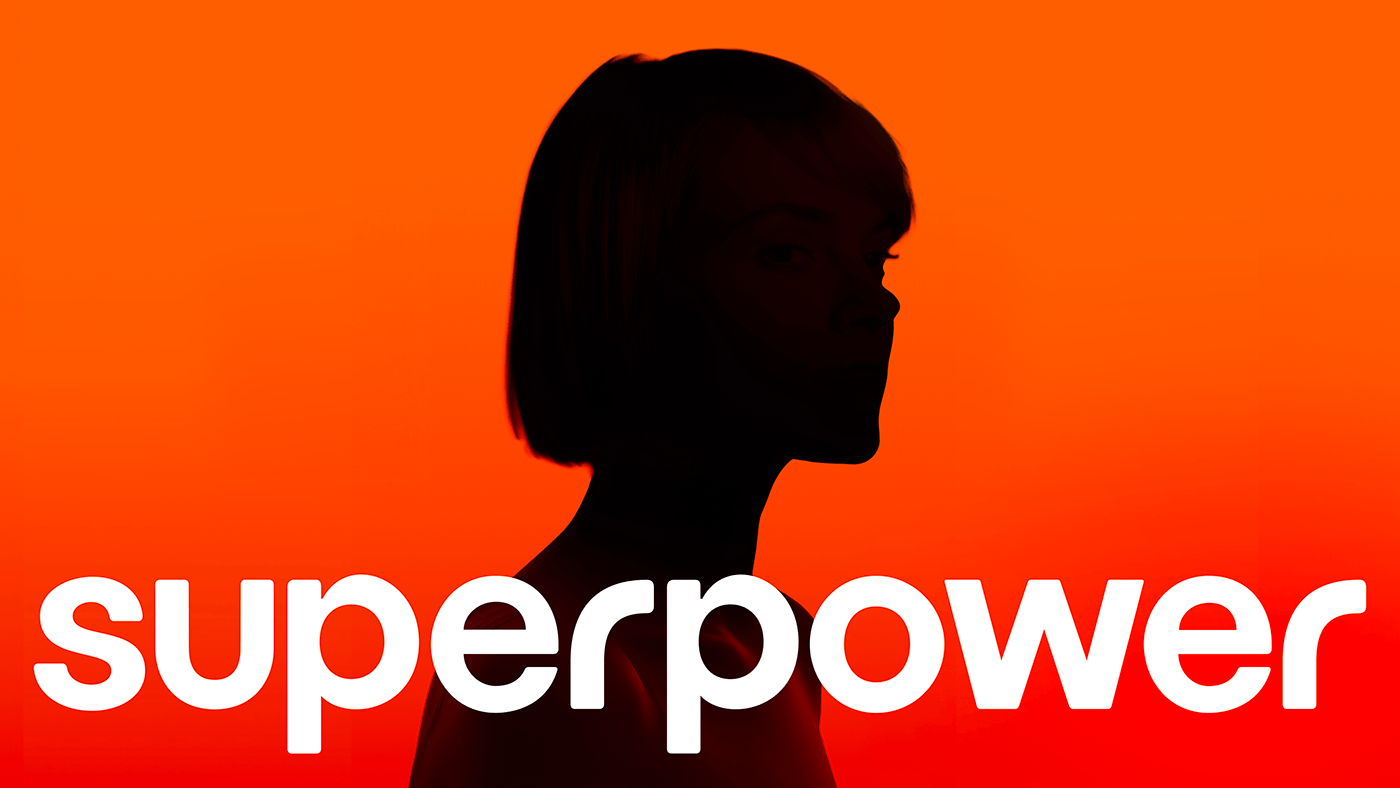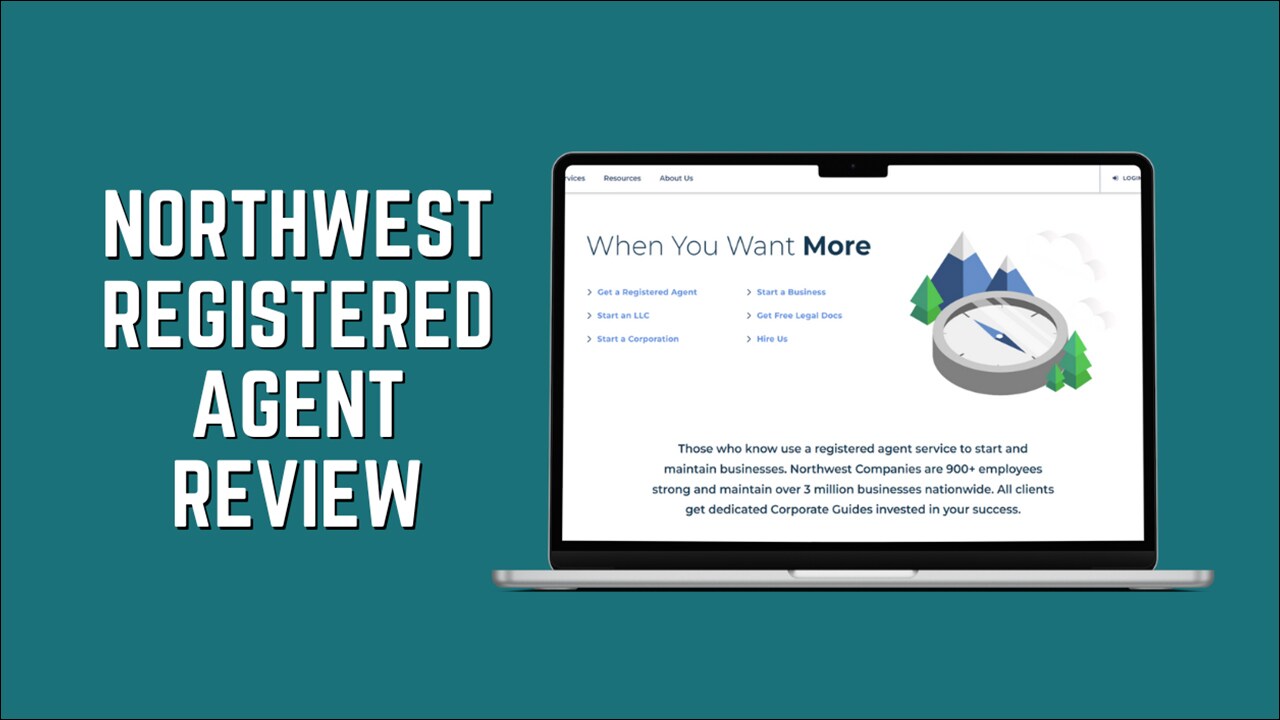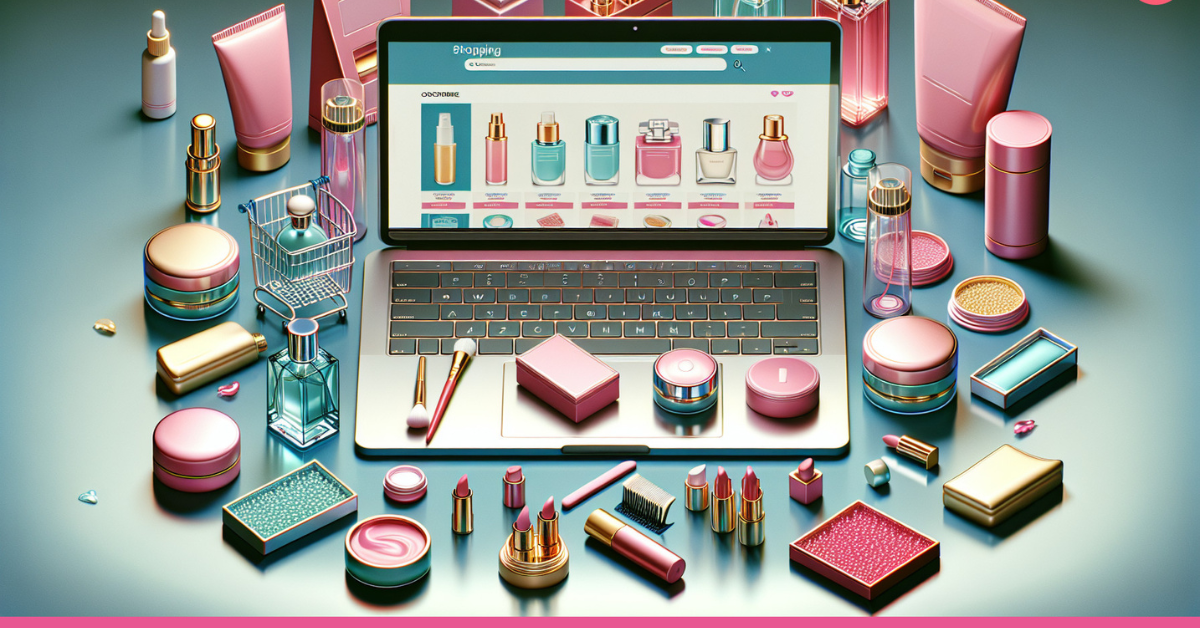How SurveyMonkey Transforms Feedback into Growth: A Smart Way to Listen and Improve

Introduction: Listening Smarter, Growing Faster
In today’s fast-paced digital world, feedback is more than just a suggestion box—it’s a growth engine. Whether you’re improving a product, analyzing customer sentiment, or understanding employee engagement, data-driven insights can make or break your next big move.
That’s exactly where SurveyMonkey steps in. It’s not just a tool for creating surveys; it’s a complete ecosystem designed to help businesses collect, analyze, and act on real insights. From AI-assisted survey creation to multilingual response collection, SurveyMonkey helps teams stay connected to what matters most—their audience.
If you’re ready to take your feedback game to the next level, check out SurveyMonkey’s platform
and see why it’s trusted by millions worldwide.
Why Surveys Still Matter in 2025
Despite all the analytics dashboards, CRMs, and automation tools we use, surveys remain the most direct way to capture authentic human input. They let you ask the right questions, gather structured data, and interpret what customers or employees actually feel.
But the challenge has always been time and design. Creating engaging, unbiased, and action-oriented surveys takes skill. This is why SurveyMonkey’s AI-powered builder is such a game changer—it automates the hard parts and helps you design professional-grade surveys in minutes.
1. What Makes SurveyMonkey Stand Out

AI-Driven Survey Creation
SurveyMonkey’s “Build with AI” feature allows users to describe what they need in a sentence, and the platform instantly generates relevant questions, formats, and structure. This saves time and ensures your survey follows best practices.
Plus, the built-in AI analyzer helps summarize open-ended responses, identify recurring themes, and even detect sentiment trends—giving you actionable insights faster than manual review.
2. Seamless Customization & Branding
Your surveys should look as professional as your brand.
With over 400 customisable templates and 25+ question types, SurveyMonkey helps you create forms and surveys that match your company’s tone and style.
You can:
-
Add logos, brand colors, and custom fonts
-
Create branded URLs for professional sharing
-
Use skip logic and branching for dynamic responses
-
Translate surveys into multiple languages
Whether you’re collecting global customer feedback or running internal HR surveys, SurveyMonkey ensures your content feels consistent and credible.
3. Collect Responses from Anywhere
Getting responses is just as important as designing the survey.
SurveyMonkey gives you several powerful ways to share:
-
Via email invitations
-
Direct survey link
-
Embedded web forms
-
Social media sharing
-
QR codes for offline access
If you need broader data, you can even tap into their global respondent panel of 335+ million people across 130 countries. That’s perfect for businesses doing market research or international testing.
4. Team Collaboration & Workflow Management
For organizations that depend on teamwork, SurveyMonkey shines with its collaboration tools.
Team members can:
-
Co-edit surveys in real time
-
Share templates, brand themes, and assets
-
Assign viewer/editor roles
-
Consolidate data into a single dashboard
For enterprise users, features like single sign-on (SSO), centralized billing, and admin controls make it scalable and secure across large teams.
This means departments like marketing, HR, and product development can all work in sync using one shared feedback platform.
5. Data Analytics, Reports & Insights
Collecting responses is only half the story—understanding them is what drives improvement.
SurveyMonkey offers powerful real-time analytics and visual dashboards.
You can:
-
Export data to Excel, CSV, or PDF
-
Cross-tab results by audience segment
-
Perform statistical significance testing
-
Visualize data with charts and trends
This makes it easy to transform feedback into strategy, whether you’re presenting results to stakeholders or identifying pain points in customer experience.
6. Security & Compliance: Data You Can Trust
When handling sensitive information—especially HR or healthcare feedback—security matters.
SurveyMonkey is GDPR and CCPA compliant, and enterprise plans also include HIPAA compliance for regulated industries.
Features like password-protected surveys, anonymous responses, and data encryption ensure that participants’ information remains private and protected.
This level of trust is one reason global corporations and educational institutions rely on SurveyMonkey for critical data collection.
7. Integrations That Fit Every Workflow

Modern organizations rely on connected software stacks, and SurveyMonkey fits right in.
It integrates with over 200 tools, including:
-
Salesforce, HubSpot, Mailchimp, and Zapier
-
Microsoft Teams and Google Workspace
-
Slack and Trello
This means your survey data flows directly into your existing ecosystem—perfect for automation, lead scoring, and campaign analysis.
8. Pricing: Start Free, Scale Smart
SurveyMonkey offers flexible pricing that caters to individuals, small teams, and enterprises alike.
| Plan Type | Best For | Key Features |
|---|---|---|
| Free Plan | Beginners | Unlimited surveys, 25 responses per survey |
| Standard Plan | Individual users | Unlimited questions, 1,000 responses/month |
| Team Advantage | Small teams | Collaboration, custom branding, analytics |
| Team Premier | Large teams | Advanced security, integrations, analytics suite |
| Enterprise | Corporates | Full compliance (SSO, HIPAA), admin control |
It’s free to start, easy to learn, and scalable as your organization grows—ideal for startups and corporations alike.
9. Practical Tips to Get the Most from SurveyMonkey
Here are a few expert tips to help you use the tool effectively:
✅ Use templates: Don’t reinvent the wheel; start with proven templates tailored to your industry.
✅ Leverage skip logic: Keep respondents engaged by showing only relevant questions.
✅ Test before sending: Run a small pilot to catch confusing or redundant questions.
✅ Promote across channels: Share on email, social, and websites for maximum reach.
✅ Analyze frequently: Don’t wait until you’ve gathered thousands of responses—early trends matter.
✅ Integrate data: Connect with your CRM or marketing tool for deeper insights.
By following these steps, you’ll not only collect more responses but also turn those responses into measurable results.
10. Who Should Use SurveyMonkey
SurveyMonkey caters to virtually everyone who values feedback:
-
Businesses — for customer satisfaction, product feedback, and market insights.
-
HR teams — for employee engagement and performance reviews.
-
Educators — for student surveys and academic research.
-
Event planners — for post-event evaluations and participant feedback.
-
Nonprofits — for community insights and donor engagement.
In short, it’s for anyone who wants to listen, learn, and improve.
Conclusion: Turn Feedback into Action
Data is only as powerful as what you do with it. SurveyMonkey makes it possible to collect, interpret, and act on feedback with unmatched simplicity and intelligence.
Whether you’re running a startup or a global enterprise, the platform provides all the tools you need to understand your audience and evolve based on real insights.
So, if you’re ready to transform how you collect feedback and make smarter decisions, visit SurveyMonkey and start turning opinions into opportunities today.