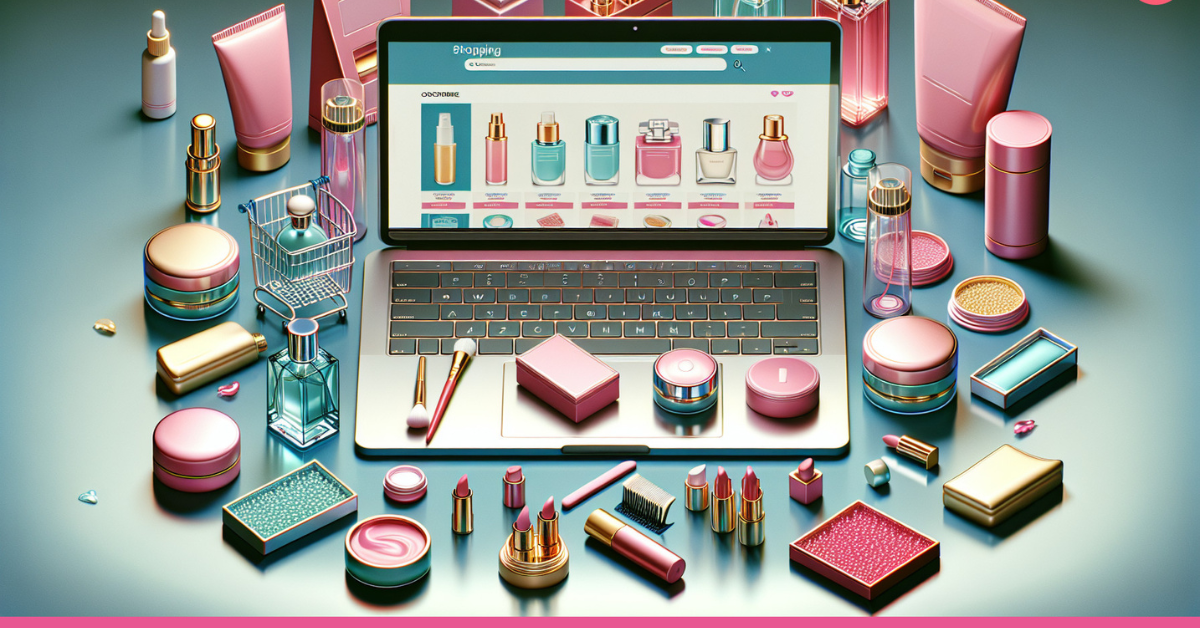Unleashing Creativity & Collaboration: How Miro Transforms Teamwork with AI and Visual Flow

In today’s fast-paced digital world, collaboration is more than just connecting over video calls—it’s about finding smarter ways to innovate, brainstorm, and execute ideas together. Whether your team is spread across time zones or working from the same office, having the right tools makes all the difference. That’s where Miro steps in, offering a powerful, AI-driven workspace designed to help teams collaborate visually and bring their best ideas to life.
From quick whiteboard sessions to fully immersive workshops, Miro has become the go-to platform for millions of professionals worldwide. In this article, we’ll explore what makes it so effective, highlight its standout features, and share practical tips on how you can use it to supercharge your team’s creativity and productivity.
What is Miro?
Miro is an AI-powered Innovation Workspace that provides teams with an infinite digital canvas where they can brainstorm, plan, design, and collaborate in real time. Founded in 2011 (originally as RealtimeBoard), the platform has since grown into a global powerhouse trusted by over 90 million users and more than 250,000 organizations.
With its mix of visual tools, AI capabilities, and seamless integrations, Miro goes far beyond a simple whiteboard. It’s a hub for ideation, planning, and execution—helping teams move from scattered ideas to actionable strategies in a single space.
Why Teams Love Miro
Before diving into features and tips, let’s look at why Miro has become such a trusted name in collaboration:
- Ease of Use: Intuitive drag-and-drop tools make it simple for anyone to contribute, regardless of technical skill.
- Flexibility: From quick brainstorming sessions to structured project planning, Miro adapts to almost any workflow.
- AI Advantage: Built-in AI features accelerate ideation, automate tedious tasks, and create polished outputs in seconds.
- Seamless Collaboration: Teams can work together in real time or asynchronously, making it ideal for hybrid and remote setups.
- Enterprise Trust: From startups to Fortune 100 companies, organizations rely on Miro to fuel innovation and teamwork.
Key Features That Power Innovation
1. The Infinite Canvas
At the heart of Miro lies its infinite digital canvas. Unlike traditional whiteboards, you’re never limited by space—you can expand endlessly as ideas grow. Use sticky notes, flowcharts, diagrams, and images to map out anything from brainstorming sessions to product roadmaps.
Pro Tip: Use color-coded sticky notes to represent different themes or team members’ ideas. This makes it easier to group insights and identify patterns quickly.
2. Templates & Miroverse
Miro offers a vast library of ready-to-use templates covering retrospectives, customer journey maps, design sprints, business models, and more. Additionally, Miroverse, a community-driven hub, lets you explore templates created by other professionals.
Pro Tip: Save time by starting with a template and then customizing it for your specific needs instead of building from scratch.
3. Real-Time & Asynchronous Collaboration
One of Miro’s greatest strengths is its flexibility for both real-time and asynchronous work. Teams can join live sessions, brainstorm together, or contribute later at their own pace. The commenting and tagging features ensure feedback is never lost.
Pro Tip: Use tagging for accountability. For example, tag @John on a sticky note with a deadline to ensure tasks move forward.
4. Interactive Meetings & Workshops
Forget boring presentations—Miro makes meetings engaging. With presentation mode, you can guide your team through structured “Frames” of content. Workshops become interactive with timers, voting, and live reactions. For asynchronous updates, the Talktrack feature allows you to record a walkthrough so colleagues can catch up later.
Pro Tip: Use the voting feature during brainstorming sessions to quickly prioritize the most impactful ideas.
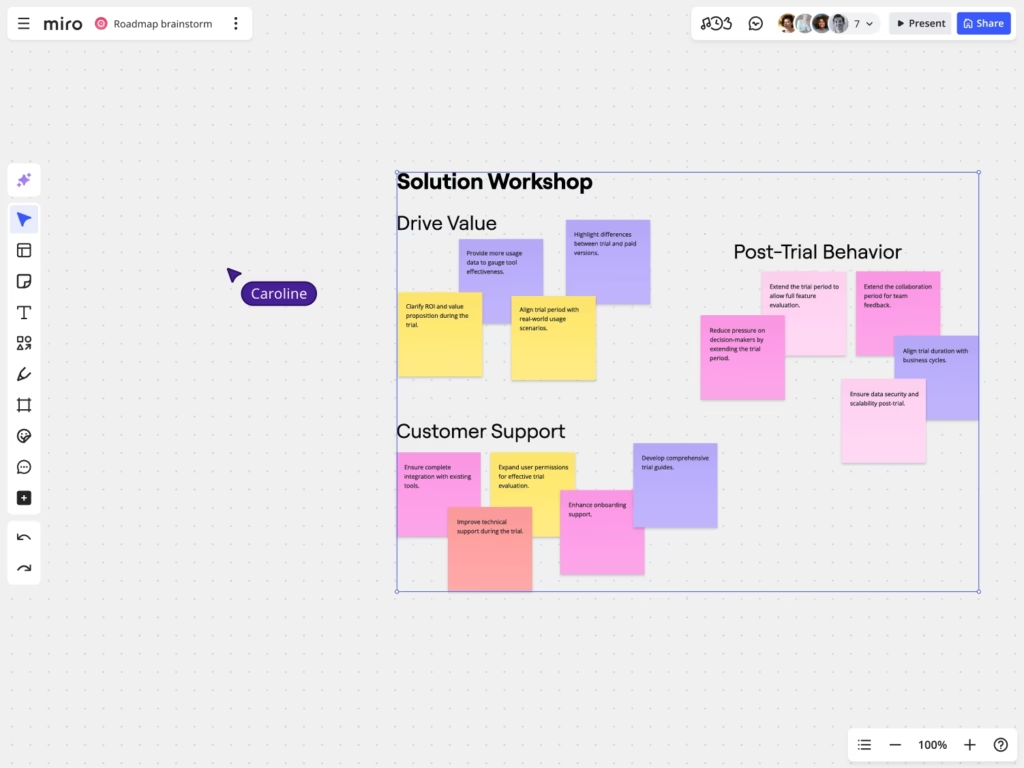
5. AI-Powered Assistance
Miro AI takes productivity to the next level. It can automatically summarize discussions, turn brainstorming sessions into diagrams, and even create custom shortcuts to speed up repetitive tasks. This helps teams focus less on formatting and more on innovating.
Pro Tip: Use Miro AI to generate summaries after long brainstorming sessions. Share these summaries immediately so everyone leaves with clear takeaways.
6. Seamless Integrations
Miro doesn’t exist in isolation—it integrates effortlessly with tools like Slack, Microsoft Teams, Zoom, Jira, and Google Workspace. You can even embed live boards into other platforms, ensuring that Miro becomes a natural part of your existing workflows.
Pro Tip: If your team already uses Jira, connect it to Miro. You can visually map out tasks and link them directly to Jira tickets.
7. Miro Lite for Instant Collaboration
Sometimes you just need a quick space to brainstorm without setting up accounts. That’s where Miro Lite comes in. It’s a free, no-registration version of the platform that lets you create a temporary whiteboard for up to 24 hours. Perfect for quick discussions or spontaneous ideas.
Pro Tip: Use Miro Lite for client workshops or quick one-off collaborations without requiring participants to sign up.
Practical Tips to Get the Most Out of Miro
- Start Small, Then Expand: Begin with a single board for your team’s next project kickoff. Once everyone gets comfortable, explore advanced features like AI automation and integrations.
- Use Frames for Structure: Organize large boards into frames. Think of them like slides in a presentation—it keeps the board clean and makes navigation easier.
- Encourage Visual Thinking: Don’t just rely on text. Use icons, images, and color to make boards more engaging and easier to digest.
- Document Decisions: At the end of each session, use sticky notes or summaries to capture key takeaways. This prevents valuable ideas from being lost.
- Leverage Miroverse: Explore templates shared by other users. It’s a goldmine for inspiration and can save hours of prep work.
- Make It Fun: Use emojis, voting, and live reactions to keep energy high during meetings. Collaboration doesn’t have to feel like work!
Why Miro is the Future of Collaboration
In an era where hybrid and remote work have become the norm, Miro bridges the gap between scattered teams and unified workflows. Its combination of visual tools, AI-powered features, and seamless integrations makes it much more than a whiteboard—it’s a complete innovation workspace.
Whether you’re a startup looking to brainstorm your next product idea, a design team mapping customer journeys, or a global enterprise running strategic workshops, Miro adapts to your needs.
Conclusion
Collaboration is no longer about just being connected—it’s about creating together. Miro provides the tools, structure, and flexibility to help teams unlock their full potential. By combining the simplicity of a whiteboard with the power of AI and enterprise-grade collaboration, it has redefined how organizations innovate and work together.
If you’re looking for a way to bring energy, clarity, and creativity back into your team’s workflows, it’s time to give Miro a try. Start small, experiment with templates, and watch as your team’s ideas take shape in ways you’ve never experienced before.