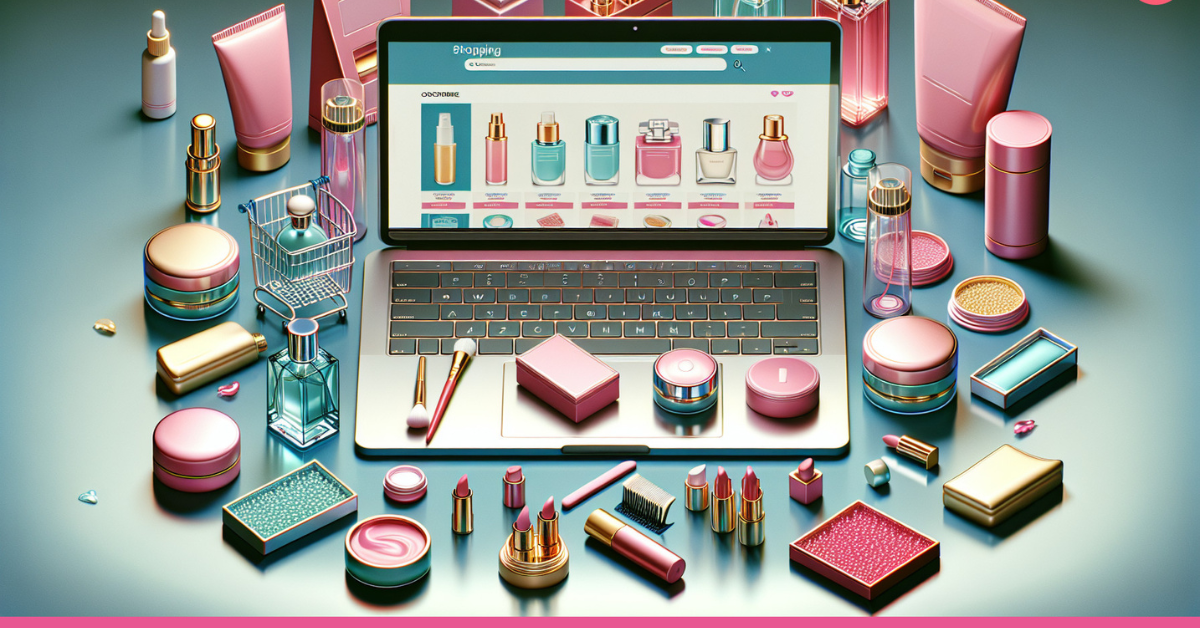Windows 10 End-of-Life: What It Means for PC Gamers

Time’s up for one of the most beloved operating systems in PC gaming history. On October 14, 2025, Microsoft will officially end support for Windows 10 — and that shift carries major implications for gamers. While your rig will still technically run, the risks, limitations, and performance dropoffs will mount fast.
In this deep dive, we’ll walk through what “end-of-life” really means, how it affects your existing game library, what problems you may face, and what your best paths forward are — whether you upgrade now or stretch things as long as possible.
What “End-of-Life” Actually Means
When Microsoft ends support for Windows 10, it means:
-
No more security patches or system updates
-
No more compatibility fixes or bug patches specific to Windows 10
-
Reduced driver support from hardware makers
-
Game developers will gradually stop guaranteeing compatibility
Technically, your copy of Windows 10 doesn’t vanish overnight — you can still boot into it, launch apps, and play games. But without those crucial updates, using it becomes progressively riskier, especially for resource-intensive or security-sensitive tasks.
Will Steam, Epic, and My Existing Games Still Work?
A top concern among gamers is whether all your beloved titles (Steam, Epic, Origin, etc.) will just stop working. In the short term, many of them will still run on Windows 10, assuming nothing drastic breaks. But that’s a fragile situation:
-
Game platforms like Steam or the Epic Games Launcher may eventually introduce features or client updates that rely on newer APIs or OS capabilities incompatible with Windows 10.
-
Developers are likely to phase out testing and support for Windows 10, preferring to optimize for Windows 11 and beyond.
-
Updates, patches, and DLCs may assume newer OS features; if your OS can’t support those, the game could crash, glitch, or refuse to launch.
-
Live-service games (Fortnite, Apex Legends, live MMOs) are especially vulnerable — their constant updates might cease to support Windows 10.
In short: things will degrade slowly, but unpredictably.
Challenges You’ll Face (and When)
Here’s what to expect — and roughly how soon you might see these issues:
| Challenge | What Happens | Timeline / Severity |
|---|---|---|
| Performance Drop | Newer games won’t be optimized for Windows 10; FPS, stuttering, load times worsen | Within 1–2 years |
| No Bug / Crash Fixes | Issues unique to Windows 10 may never receive patches | Ongoing |
| API / Feature Gaps | Windows 11–only features (e.g. newer DirectX enhancements) won’t work | As new games adopt them |
| Driver Support Ends | Graphics, audio, chipset drivers will lag behind | Within 1–2 years |
| Game Incompatibility | Some new games may refuse to install or run | In the later years |
| Security Risks | Exploits and vulnerabilities go unpatched | Immediately after EOL |
At first, many games will still “just work.” But over time, more titles will drift out of compatibility, especially those that rely on cutting-edge features.
Should You Upgrade Immediately?
You don’t have to upgrade on Day 1 — but sooner is better. Delaying the transition exponentially increases your risk of running into unfixable issues, missing new releases, or being unable to secure your system.
That said, upgrading too hastily can also be unwise. Make sure your hardware is compatible with Windows 11, back up your data, and ensure your important games/keys/licenses are accounted for.
What Should You Do Right Now?
Here’s a quick “action plan” you can follow:
-
Check your PC’s compatibility — Use Microsoft’s PC Health Check or a third-party tool to verify your hardware supports Windows 11.
-
Back up everything — Save your game libraries, save files, settings, and important documents.
-
Clean install if possible — If your hardware is ready, install Windows 11 fresh rather than upgrading over old clutter.
-
Test your favorite games — After upgrading, check that your essential titles still run smoothly.
-
Hold off on major new purchases on Windows 10 — Don’t buy a new GPU or CPU expecting full Windows 10 support in 2026.
-
Consider alternative OS (if adventurous) — Some gamers may explore Linux gaming or SteamOS in the long run, but that’s a separate path with its own trade-offs.
What If You Stick with Windows 10 Anyway?
If for whatever reason you delay migrating, here’s what to expect:
-
Your system becomes an increasingly risky target for malware and exploits
-
You lose access to new OS features, drivers, and optimizations
-
New games may deny support or fail to install
-
Over time, your entire gaming experience becomes fragmented or broken
It’s not “immediately catastrophic,” but over months and years, the erosion will take its toll.
Final Thoughts
Windows 10’s end-of-life isn’t a sudden “turn off” switch. It’s the beginning of a slow fade into obsolescence. The sooner you prepare, the fewer surprises you’ll face.
For PC gamers, the cost of delay is poor performance, compatibility nightmares, and increasing security exposure. Upgrading to Windows 11 (or another supported OS) is the cleanest path toward ensuring your games and system stay viable well into the future.